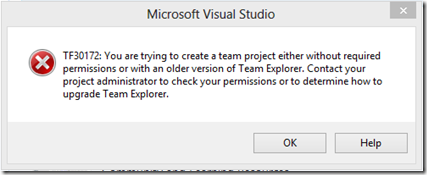So I'm getting error TF30172 when I'm connecting to a team project on my TFS server. This is annoying, because I had created the existing team projects a different way, and now I'm trying to add them from Visual Studio 2010.
Here's the error I'm getting:
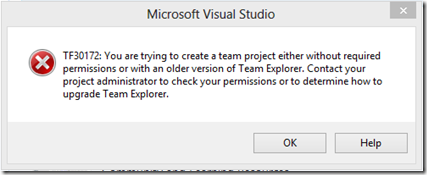
I found this comment online by Buck Hodges
Unfortunately, there is no fix or change that will ever make it such that VS 2010 will be able to create a team project on a TFS 2012 server. The compat patch that you are referencing addresses a lot of things to make working with TFS 2012 from VS 2010 work well, but creating a team project is not one. You will have to use VS 2012 (or the standalone Team Explorer 2012) to create a team project.
Here's the KB article about a related patch:
http://support.microsoft.com/kb/2662296?wa=wsignin1.0
I first thought about installing this:
Visual Studio 2010 SP1 Team Foundation Server 2012 Compatibility GDR
http://www.microsoft.com/en-us/download/confirmation.aspx?id=29082
And then I thought - maybe this?
Team Explorer for Microsoft Visual Studio 2012
http://www.microsoft.com/en-us/download/confirmation.aspx?id=30656
But ultimately? I settled for a two-part system. I manage my team projects through VS 2012's installed tools, and develop using VS 2010; this lets me do all my check ins and outs there.